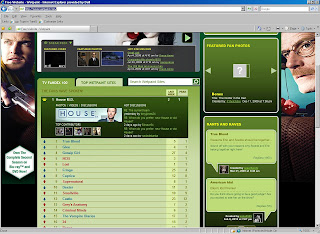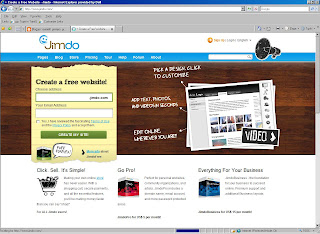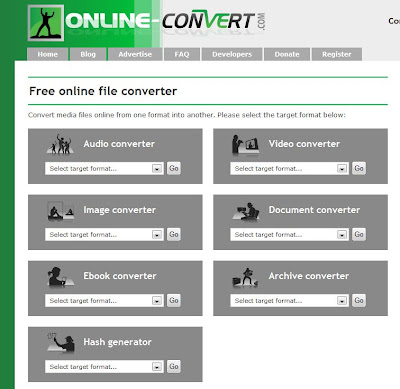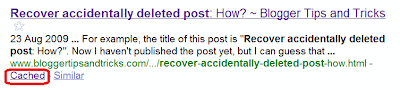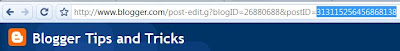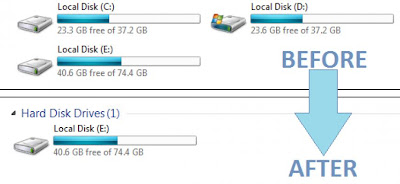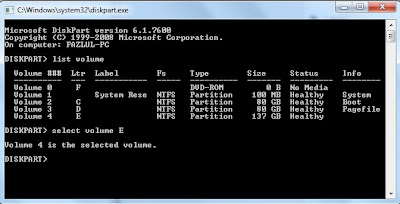பொதுவாக முஸ்லிம்கள் இரண்டு தேதியில் இரண்டு கிழமைகளில் பெருநாள் பண்டிகை கொண்டாடுகின்றனர் என்பதை அது
ஏதோ ஒற்றுமையின்மையின் அடையாளமாகவோ அல்லது காலண்டர் குளறுபடியாகவோ மற்ற
சமயத்து மக்களால் பார்ப்பது பற்றி நாம் அறிவோம். வெகுஜன நம்பிக்கைக்கு
தகுந்தாற்போல் அல்லது வியாபாரத்துக்காக உண்மையை மறைக்கும் ஊடகங்களும், இதை
அதே பாமர கண்ணோட்டத்தில்தான் பார்க்கின்றன. ஆனால், புவியியல் அறிவு உடைய
வானியல் அறிந்த அறிவியல் உலகக்கு நன்கு தெரியும், "ஒரே ஒரு விதிவிலக்கு தவிர்த்து இஸ்லாமிய பண்டிகை பெருநாள் என்றால்... அது இரண்டு கிழமைகளில் இரண்டு தேதிகளில் வந்தே தீரும்" என்று..!
இதை எனது பிறை பற்றிய...
பிறை : - அப்டீன்னா...? (for dummies)
பிறை : பார்ப்பது எப்படி..? (Advanced tips)
...ஆகிய சென்ற இரண்டு பதிவுகளில் படித்தறிந்துணர்ந்திருந்திருப்பீர்கள்..!
இதை எனது பிறை பற்றிய...
பிறை : - அப்டீன்னா...? (for dummies)
பிறை : பார்ப்பது எப்படி..? (Advanced tips)
...ஆகிய சென்ற இரண்டு பதிவுகளில் படித்தறிந்துணர்ந்திருந்திருப்பீர்கள்..!
.
இதுவரை பெருநாள் மட்டுமே அப்படி இரண்டு கிழமைகளில் இரண்டு தேதிகளில் வருவதை அறிந்து வைத்து இருக்கும் நமக்கு, தீபாவளியும் அப்படி இவ்வருடம் வருகிறது என்றால் ஆச்சரியமாக இருக்கும் அல்லவா..?
இதுவரை பெருநாள் மட்டுமே அப்படி இரண்டு கிழமைகளில் இரண்டு தேதிகளில் வருவதை அறிந்து வைத்து இருக்கும் நமக்கு, தீபாவளியும் அப்படி இவ்வருடம் வருகிறது என்றால் ஆச்சரியமாக இருக்கும் அல்லவா..?
பொதுவாக நாம் இதைப்பற்றி நன்கு அறிந்து கொள்ள, "சர்வதேச தேதி -கிழமை கோடு" அல்லது "பன்னாட்டு நாள் கோடு" என்ற கோட்டைப்பற்றி ஓரளவுக்காவது அலசி ஆய்ந்து அறிந்து இருக்க வேண்டும்..!
பன்னாட்டு நாள் கோடு (International Date Line, IDL) என்பது பூமியின் பரப்பின் மீது பொதுவான வடக்கு-தெற்காக, பசிபிக் பெருங்கடலின் மையத்தில் செல்லுமாறு 1884 ஆம் ஆண்டு கற்பனை செய்யப்பட்டுள்ள ஒரு கோடு ஆகும். இதுவே ஒவ்வொரு சூரிய நாட்காட்டி நாளும் உதயமாகி தொடங்கும் ஓர் இடமாக வரையறுக்கப்படுகிறது. இது பெரும்பாலும் 180° தீர்க்கக்கோட்டில் அமைந்துள்ள போதும் சில ஆட்சிப்பகுதிகள் மற்றும் தீவுகளின் எல்லைகளை சுற்றிச்செல்லுமாறு வளைந்து நெளிந்து செல்கிறது.
கிழக்கிலிருந்து மேற்கு நோக்கி பயணிக்கும்போது பன்னாட்டு நாட்கோட்டை தாண்டுகையில் ஒரு நாள் அல்லது 24 மணி நேரம் கழிக்கப்படுகிறது- பயணி மேற்கில் இருக்கையில் அந்நாளை மீண்டும் அடைகிறார். அதேநேரம் மேற்கிலிருந்து கிழக்கில் தாண்டுகையில் ஒரு நாள் அல்லது 24 மணி நேரம் கூட்டப்படும் - பயணி ஒருநாளை இழக்கிறார்..!
இந்தக்கோடு கற்பனையாக இருந்த போதும், நிலையான உலகப்பொது கால எல்லையை புவிப்பரப்பில் வரையறுக்க மிகவும் தேவைப்படுகிறது. ஆனால், இதற்கும் சந்திரனுக்கும் எவ்வித தொடர்பும் இல்லை..! சூரியனுக்கு மட்டும்தான் தொடர்பு என்பதை பலர் இன்னும் சரிவர விளங்க வில்லை..! அதனால் இங்கே பல குழப்பங்கள்..!
இந்த 'சர்வதேச கிழமை-தேதி' கோட்டை
கொண்டு போயி பெரிய நாடும் நிலமும் இல்லாத... முக்கியமா நம் மக்கள் அதிகம்
வாழாத பசிபிக் கடல் பகுதியிலே... நியூசிலாந்துக்கு அந்தப்பக்கமா கொண்டு
போயி யாருப்பா போட்டது...? அங்கே உள்ள அதை கொண்டு வந்து நாம் நம்
சென்னைக்கும் செங்கல்பட்டுக்கும் இடையில் இப்போ உதாரணத்துக்கு மட்டும்-
கொஞ்சநேரத்துக்கு மட்டும்- போட்டு வைப்வோம்...! ஓகே..?
அப்படி போட்டுட்டா.... கோட்டுக்கு கிழக்கே இருக்கும் சென்னை டிசம்பர் 31, 2012 இல் திங்கட்கிழமையிலே இருக்கும்...
கோட்டுக்கு சற்று மேற்கே ஒதுங்கி இருக்கும் செங்கல்பட்டு ஜனவரி 1, 2013 செவ்வாய்க்கிழமையில் இருக்கும்...
ம்ம்ம்.... இருக்கட்டும்..! இப்போதான் எல்லாருக்கும் எல்லாமும் இனி புரியலாம்..!
உதாரணமாக், டிசம்பர் மாதம் 31 அன்று காலை சென்னை-எக்மோரில் ஒருவருக்கு
நேர்முகத்தேர்வு. அதில் தேர்ச்சி பெற்றால் அன்று மாலையே அவருக்குவேலைக்கான
மருத்துவ பரிசோதனை..!
டிசம்பர் மாதம் 31 அன்று இரவு 23:00 க்கு அந்த செங்கல்பட்டுகாரர் கிளம்பி சென்னை-எக்மோர் போகிறார். இரண்டு மணி நேர பிரயாணம் கழித்து எக்மோர் ரயில் நிலையத்தில் டிசம்பர் மாதம் 31 நள்ளிரவு 01:00 மணிக்கு இறங்குவார். அங்கே நள்ளிரவில் தனது நண்பர் வீட்டில் தங்கிவிட்டு, காலை டிசம்பர் மாதம் 31 அன்று
தனது அலுவலக வேலைக்கான நேர்முகத்தேர்வு முடித்து விட்டு... அதில் தேர்ச்சி
பெற்று மாலை மெடிக்கல் டெஸ்ட் கொடுத்து இரவில் அதன் ரிஸல்ட்
பெற்றுக்கொண்டு அதை தனது நிர்வாகத்தில் அளித்து விட்டு, ஸ்ஸ்ஸ்ஸ்....
அப்பாடா..... அன்றே டிசம்பர் மாதம் 31 இரவு 23:00 க்கு அவர், தனது சொந்த ஊரான செங்கல்பட்டுக்கு எக்மோரில் ரயில் ஏறுகிறார்.
அதே இரண்டு மணி நேர பிரயாணத்துக்கு பின்னர் நள்ளிரவு 01:00 மணிக்கு செங்கல்பட்டு
வந்தடைகிறார்...! இப்போது செங்கல்பட்டில் உள்ள தேதி என்ன..? ஜனவரி..2..!
வருஷம் 2013..! அட..! மாசமும் மாறிப்போயி... வருஷமும் மாறிப்போயி... ஒரு
நாளும் காணாமப்போயி இருக்குதே..?!
இவர் எந்த ஒரு சமயத்தையும் சாராதவர் என்று வைப்போம்... இவரின் புதுவருஷ கொண்டாட்டம் போச்சே..!
இவர் டிசம்பர் 25 ம் தேதிக்கான எக்மோர் இண்டர்வியுவுக்கு டிசம்பர் 24 ம்
தேதி இரவு செங்கல்பட்டிலிருந்து புறப்பட்ட ஒரு கிருஸ்துவர் என்று வைப்போம்.
திரும்பி வரும்போது இவரின் கிருஸ்துமஸ் என்னாச்சு..?
.
.
இவர் செங்கல்பட்டிலிருந்து மார்கழி மாத கடைசி நாள் புறப்பட்ட ஒரு தமிழ்
இந்து என்று வைப்போம். திரும்பி வரும்போது இவரின் தை ஒண்ணு பொங்கல் பண்டிகை
முடிஞ்சு மாட்டுப்பொங்கல் அல்லவா அன்று செங்கல்பட்டில் நிலவும்..?
.
.
ஆனால், இவர் ஒரு முஸ்லிம் என்று வைப்போம்... செங்கல்பட்டுக்கு அன்று
தெரியும் அதே பிறை செங்கல்பட்டின் தேதி-கிழமைக்கோட்டு எல்லையான
காட்டாங்குளத்தூருக்கும், சென்னையின் தேதி-கிழமைக்கோட்டு எல்லையான
கூடுவாஞ்சேரிக்கும் தெரியும். தாம்பரத்துக்கும் தெரியும். எக்மோருக்கும்
தெரியும்..!
ஆக, இவருக்கு சென்னையிலும் அன்று செவ்வாய்க்கிழமை பெருநாள்..! செங்கல்பட்டிலும் அன்று புதன்கிழமை பெருநாள்..! எங்கே இருந்தாலும் இவருக்கு பெருநாள் பண்டிகை மிஸ்சே ஆகாது..!
அதுமட்டுமல்ல, ஏதேனும் கிரகணம் என்றால் கூட முஸ்லிம்கள் அந்த நேரத்தில் தொழ வேண்டும் என்பதால், இருவேறு கிழமை-தேதியில் இருந்தாலும் அந்த இரு பகுதி ஊர்களில் உள்ளோரும் கிரகண தொழுகை தொழுவர்..! இருவருக்கும் ஒரே அமாவாசை-சூரிய கிரகணம். ஒரே நேரத்தில்..! எங்கிருந்தாலும் மிஸ் ஆகாது..!
எனவே... இறைவன் சந்திர நாட்காட்டியை பின்பற்ற சொன்னது - உண்மையில் முஸ்லிம்களுக்கு இறைவனின் அருட்கொடைதான்..! அதொன்றும் புரியாத ஒத்துவராத குழப்பம் இல்லை..! அவ்வாறு நினைப்போர்தான் சரியாக அதனை விளங்கிக்கொள்ள வில்லை..!
ஆக, இவருக்கு சென்னையிலும் அன்று செவ்வாய்க்கிழமை பெருநாள்..! செங்கல்பட்டிலும் அன்று புதன்கிழமை பெருநாள்..! எங்கே இருந்தாலும் இவருக்கு பெருநாள் பண்டிகை மிஸ்சே ஆகாது..!
அதுமட்டுமல்ல, ஏதேனும் கிரகணம் என்றால் கூட முஸ்லிம்கள் அந்த நேரத்தில் தொழ வேண்டும் என்பதால், இருவேறு கிழமை-தேதியில் இருந்தாலும் அந்த இரு பகுதி ஊர்களில் உள்ளோரும் கிரகண தொழுகை தொழுவர்..! இருவருக்கும் ஒரே அமாவாசை-சூரிய கிரகணம். ஒரே நேரத்தில்..! எங்கிருந்தாலும் மிஸ் ஆகாது..!
எனவே... இறைவன் சந்திர நாட்காட்டியை பின்பற்ற சொன்னது - உண்மையில் முஸ்லிம்களுக்கு இறைவனின் அருட்கொடைதான்..! அதொன்றும் புரியாத ஒத்துவராத குழப்பம் இல்லை..! அவ்வாறு நினைப்போர்தான் சரியாக அதனை விளங்கிக்கொள்ள வில்லை..!
சரி, நாம் இப்போது இவ்வருட தீபாவளி மேட்டருக்கு வருவோம்..! தீபாவளி வருவது
ஐப்பசி அமாவாசை அன்றுதான்..! ஆனால், இந்த அமாவாசை இரண்டு நாட்களில் இரண்டு
கிழமைகளில் வந்தால்...? வந்தால்...? வருமா..? வருகிறது..! இவ்வருடம்
சர்வதேச தேதி-கிழமை கோட்டின் மீதே அமாவாசை வருகிறது..!
பொதுவாக காலண்டர் போடுபவர்கள், சூரியன்-சந்திரன்-பூமி இவை ஒரே
நேர்க்கோட்டில் இருக்கும் நேரமான நடுப்பகல் சுமார் 12 மணிக்கு கிழக்கு
பக்கமும் மேற்குப்பக்கமும் (அளந்து!?) பார்த்துவிட்டு... எந்த பக்கம் டைம்
ஜோன் அதிக மணி நேரம் உள்ளதோ அந்த பக்கத்தில் உள்ள கிழமையையும் தேதியையும்
அமாவாசைக்கு அளித்து விடுவார்கள்..!
உதாரணமாக, ஆஸ்திரேலியாவில் அமாவாசை என்றால்... சர்வதேச தேதி கிழமை
கோட்டுக்கு கிழக்கு பக்கம் உள்ள டைம் ஜோன் தூரத்தை விட மேற்குப்பக்கம் உள்ள
டைம் ஜோன் தூரம் அதிகம். எனவே அமாவாசை மேற்குபக்க கிழமை தேதியில்
வந்துவிடும்..! சர்வதேச தேதி-கிழமை கோட்டின் மீதே வந்தாலும் கூட... சில
நொடிகளை எல்லாம் கணக்கில் கொண்டு... ஏதாவது ஒரு பக்கத்துக்கு அமாவாசையை
கொண்டு போயி விடுவார்கள்..! அப்படித்தான் இந்த வருஷ ஐப்பசி அமாவாசையை
நவம்பர் 13 செவ்வாய் கிழமையில் போட்டு விட்டார்கள்..! அது... கோட்டுக்கு
சற்றே மிக மிக சற்றே கிழக்கில் வருவதால்..!
இதுவரை எப்படியோ...! ஆனால், இம்முறை மக்களை தீபாவளி விஷயத்தில் அப்படி
ஏமாற்ற இயலாது..! காரணம்... சூரியன்-சந்திரன்-பூமி இவை ஒரே நேர்க்கோட்டில்
மட்டுமல்ல ஒரே மைய அச்சில் வருகிறது..! இப்படி வந்தால் அது சூரிய
கிரகணம்..! எனவே ஒரே சூரிய கிரகணம் கிழமை-தேதி கோட்டின் இருபக்கமும்
தெரியும்..! அதாவது அது தெரியும் நேரம்... November 14 இல் ஆரம்பித்து November 13 இல் (?!) முடிகிறது...! அது எப்படி ரிவர்ஸில்..? என்ன குழப்பமா..? இல்லை..!
அதாவது, November 13- 19:37:58 GMT/UTC இலிருந்து... November 14- 00:45:34 GMT/UTC வரை... சுமார் அஞ்சேகால் மணி நேரம் சர்வதேச-கிழமை-தேதி கோட்டுக்கு இருபக்கமும் அமாவாசை-சூரிய கிரகணம் தெரியவிருக்கிறது..! மிகத்துல்லியமான ஒரே அச்சில் சந்திக்கும் முழு கிரகண நேரம்... 4 நிமிடங்கள் 2 வினாடிகள்..! அது, இவர்கள் வளைத்து நெளித்து போட்டிருக்கும் கோட்டின் மீதே கடந்தாலும்... அதன் மைய தொலைவு கோட்டுக்கு சற்றே கிழக்கே வந்து விடுகிறது..!
அதாவது, November 13- 19:37:58 GMT/UTC இலிருந்து... November 14- 00:45:34 GMT/UTC வரை... சுமார் அஞ்சேகால் மணி நேரம் சர்வதேச-கிழமை-தேதி கோட்டுக்கு இருபக்கமும் அமாவாசை-சூரிய கிரகணம் தெரியவிருக்கிறது..! மிகத்துல்லியமான ஒரே அச்சில் சந்திக்கும் முழு கிரகண நேரம்... 4 நிமிடங்கள் 2 வினாடிகள்..! அது, இவர்கள் வளைத்து நெளித்து போட்டிருக்கும் கோட்டின் மீதே கடந்தாலும்... அதன் மைய தொலைவு கோட்டுக்கு சற்றே கிழக்கே வந்து விடுகிறது..!
எனவே, இவ்வருட காலண்டரில், "செவ்வாய் கிழமை - நவம்பர் 13 தீபாவளி" என்று போட்டுள்ளார்கள்..! இது சரியா..? எப்படி சரியாகும்..?
சர்வதேச கிழமை-தேதி கோட்டுக்கு கிழக்கில் கிரகணத்தை கண்ணால் காணும் தென் அமெரிக்க மக்களுக்குத்தான் இந்த தேதியில் தீபாவளி ஓகே..! ஆனால், அதே கிரகணத்தை நவம்பர் 14 அன்று கண்ணால் காணும் பாபுவா, நியூ கினியா, ஆஸ்திரேலியா, நியூசிலாந்தில் உள்ள மக்களுக்கு..? அன்றுதானே ஐப்பசி அமாவாசை..? எனில், அன்றுதானே... தீபாவளி..? அமாவாசை அன்றுதானே சூரிய கிரகணம் ஏற்படும்..? எனில், கண்ணால் நாளை காணப்போகும் கிரகண அமாவாசைக்கு முந்திய நாளே இந்த நாடுகளில் உள்ள இந்திய இந்து மக்கள் எப்படி தீபாவளி கொண்டாட முடியும்..? அறிவு ஏற்குமா..?
சர்வதேச கிழமை-தேதி கோட்டுக்கு கிழக்கில் கிரகணத்தை கண்ணால் காணும் தென் அமெரிக்க மக்களுக்குத்தான் இந்த தேதியில் தீபாவளி ஓகே..! ஆனால், அதே கிரகணத்தை நவம்பர் 14 அன்று கண்ணால் காணும் பாபுவா, நியூ கினியா, ஆஸ்திரேலியா, நியூசிலாந்தில் உள்ள மக்களுக்கு..? அன்றுதானே ஐப்பசி அமாவாசை..? எனில், அன்றுதானே... தீபாவளி..? அமாவாசை அன்றுதானே சூரிய கிரகணம் ஏற்படும்..? எனில், கண்ணால் நாளை காணப்போகும் கிரகண அமாவாசைக்கு முந்திய நாளே இந்த நாடுகளில் உள்ள இந்திய இந்து மக்கள் எப்படி தீபாவளி கொண்டாட முடியும்..? அறிவு ஏற்குமா..?
அதேபோல, காலண்டரில், "புதன் கிழமை - நவம்பர் 14 தீபாவளி" என்று
மாற்றினாலும்... (மாற்றுவதாக கொள்வோமே..!) சர்வதேச-கிழமை-தேதி கோட்டுக்கு
மேற்கில் கிரகணத்தை கண்ணால் காணும் பாபுவா- நியூ கினியாவில் -
ஆஸ்திரேலியாவில் - நியூசிலாந்து மக்களுக்குத்தான் இந்த தேதியில் தீபாவளி
ஓகே..! ஆனால், அதே கிரகணத்தை நவம்பர் 13 அன்று கண்ணால் காணும் தென்
அமெரிக்க மக்களுக்கு..? அன்றுதானே ஐப்பசி அமாவாசை..? எனில், அன்றுதானே...
தீபாவளி..? அமாவாசை அன்றுதானே சூரிய கிரகணம் ஏற்படும்..? எனில், கண்ணால்
கண்ட ஐப்பசி அமாவாசைக்கு அடுத்த நாள் இந்த நாடுகளில் உள்ள இந்திய இந்து
மக்கள் எப்படி தீபாவளி கொண்டாட முடியும்..? அறிவு ஏற்காதே..!
அவரவரின் தலைக்கு மேலே வரும் ஐப்பசி அமாவாசைதானே அவரவருக்கு உரியது..? எனவே... தென்
அமெரிக்க கண்ட மக்களுக்கு நவம்பர் 13 இலும், ஏனைய ஆஸ்திரேலிய, ஆசிய,
ஆப்ரிக்க, ஐரோப்பிய, வட அமெரிக்க கண்ட மக்களுக்கு நவம்பர் 14 இலும்
இவ்வருடம் தீபாவளி வருவதே சரியான அறிவியல்பூர்வமான உண்மையான லாஜிக்..! இதே லாஜிக்தான் முஸ்லிம்களின் பிறையிலும் கடைப்பிடிக்கப்படுகிறது..!
ஆனால், கிரகணமே வராத நிலையில்... இன்னும் அமாவாசையே உலகில் நிலவாத
நிலையில்... அதற்கு இன்னும் 17:30 மணி நேரம் பாக்கி இருக்கையில்... நமது
இந்திய - தமிழக காலண்டரில்கூட... செவாய்க்கிழமை நவம்பர் 13 தீபாவளி என்று
தவறாகவே போட்டு வைத்து உள்ளார்கள்..! அமாவாசை-கிரகணத்தை இவர்கள் கண்ணால்
காணப்போவது இல்லையாகையால் இவர்களுக்கு ஒன்றும் பிரச்சினை இல்லைதான்..!
எனினும், இவர்களின் தீபாவளி முடியும் கடைசி மணி நேரத்தில் தான் அமாவாசையே
ஆரம்பிக்கிறது..! இவர்களை விடுங்கள்..! கிரகணத்தை பார்த்து அமாவாசையை
அறிவோருக்கு என்ன பதில்..? ஆஃப்டர்ஆல், ஒண்ணாவது சந்திரனுக்கு பெயர்
தலைப்பிறை என்றால்... ஜீரோவாவது சந்திரன்தானே அமாவாசை..? பதினாலே
முக்காலாவது சந்திரன்-பெளர்ணமி..!
முஸ்லிம்களுக்கு மட்டுமல்ல... சகலருக்கும் சந்திர நாட்காட்டியை
விளங்குவதில் இன்னும் முழுமையான புவியியல் - வானியல் தெளிவு இல்லை என்றே
தோன்றுகிறது..! அதனால்தான் "பெருநாள் எப்படி இரண்டு நாளில் வரும்...?
தீபாவளி இரண்டு நாளில் வரவே வராது..!" என்றெல்லாம்...சரியான புரிதல் இன்றி,
சூரிய -பூமி அடிப்படையில் அமைந்த சர்வதேச கிழமை-தேதி கோட்டை கொண்டு வந்து
சந்திரனுடன் - பிறையுடன் - அமாவாசையுடன் குழப்பிக்கொள்கிறார்கள்..!
இன்னும் சர்வதேச கிழமை-தேதிக்கோட்டில் அருகே உள்ள சாலமன், ஹவாய்,
மார்ஷல், கில்பெர்ட், கிரிபாத்தி, எல்லிஸ், ஸமொஅ, குக், ஃபிஜி, தொங்கா,
சாத்தம் போன்ற தீவுகளில் இந்திய இந்துக்கள் இருந்தால் அவர்கள் இந்த திவாளி காலண்டரை பார்த்து குழம்பத்தான் செய்வார்கள்..!
நாள், மாதம், ஆண்டு எல்லாம் சூரியனை பின்பற்றுகிறது. அதில் உள்ள பண்டிகை மட்டும் நிலவை பின்பற்றினால்... ஐப்பசி 1-ஆம் தேதியும் ஓர் அமாவாசை, 30-ஆம் தேதியும் மற்றோர் அமாவாசை ஒரு சமயத்தில் வரும். அந்த மாதம் எந்த ஐப்பசி அமாவாசை தீபாவளி என்ற குழப்பத்துடன்..!
நாள், மாதம், ஆண்டு எல்லாம் சூரியனை பின்பற்றுகிறது. அதில் உள்ள பண்டிகை மட்டும் நிலவை பின்பற்றினால்... ஐப்பசி 1-ஆம் தேதியும் ஓர் அமாவாசை, 30-ஆம் தேதியும் மற்றோர் அமாவாசை ஒரு சமயத்தில் வரும். அந்த மாதம் எந்த ஐப்பசி அமாவாசை தீபாவளி என்ற குழப்பத்துடன்..!