The earlier post How to recover accidentally deleted post described 4 methods of recovering deleted post of which the first 2 methods are applicable if you happened to still have access to the computer where you had prepared the deleted post or you have not closed the browser or browser tab where you had viewed the the deleted post.
Method 3 of recovering deleted post require you to find a cached copy of the deleted post on the Internet and assume that you would be satisfied with reconstructing your deleted post from scratch using the information from the cached copy. You would not be able to restore the comments or recover the original permalink, but will end using the content from the cached webpage to reconstruct the post which will probably have a different permalink from the original.
Below is described a fifth method which can considered to be an improvement to the above in the sense that you can recover the exact post as it was before it was deleted together with comments and the original permalink. Credit should be given to Tom who blog at TED Image tests for hitting upon this method of recovering the post ID from cached copies to restore deleted post.
Restore deleted post - METHOD 5
First, a listing of the steps to be followed by an example which will make crystal clear the method:Step 1: is to recall some keywords from the deleted post, especially the post title
Step 2: Type these keywords into the search engine and search for cached copies of the deleted post
Step 3: View page source of the cached copy of the deleted post
Step 4: Locate the post ID from the page source. For this task, use keyboard shortcut ctrl+F
Step 5: Go to EDIT POSTS
Step 6: Right-click EDIT link of any post and replace the post ID with the post ID of the deleted post (if not clear see example below)
Step 7: The post editor with the original content of the deleted post should appear
Step 8: Click PUBLISH
Example of how to get post ID from cached copy of post
Imagine I had accidentally deleted this post - Recover accidentallty deleted post - how. I go to a search engine (example Google) and type the search term "recover accidentally deleted post how" into the search box and this is the resulting SERP (search engine result page) while below is a screen shot of the relevant portion of the SERP:
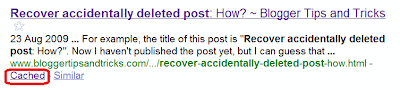
I click on "cached" and in the resulting page, press keys ctrl+U to open the page source. At the page source, I press keys ctrl+F and search for "postID" and below is what I found (many instances):
<iframe
src="http://www.blogger.com/navbar.g?targetBlogID=26880688&blogName=Blogger+Tips+and+Tricks&publishMode=PUBLISH_MODE_HOSTED&navbarType=BLUE&layoutType=LAYOUTS&searchRoot=http%3A%2F%2Fwww.bloggertipsandtricks.com%2Fsearch&blogLocale=en_US&homepageUrl=http%3A%2F%2Fwww.bloggertipsandtricks.com%2F&targetPostID=7150907635740804580"
marginwidth="0" marginheight="0" scrolling="no" frameborder="0"
height="30px" width="100%" id="navbar-iframe" allowtransparency="true"
title="Blogger Navigation and Search"></iframe>
<a href='http://www.blogger.com/email-post.g?blogID=26880688&postID=7150907635740804580' title='Email Post'>
<a href='http://www.blogger.com/post-edit.g?blogID=26880688&postID=7150907635740804580' title='Edit Post'>
<a href='http://www.blogger.com/email-post.g?blogID=26880688&postID=7150907635740804580' title='Email Post'>
<a href='http://www.blogger.com/post-edit.g?blogID=26880688&postID=7150907635740804580' title='Edit Post'>
I then go to Dashboard, click Edit posts and then click on any of the Edit of any post to bring up the post editor. After doing this, you will have in the address bar that will be something like in the screen shot below (with the postID highlighted):
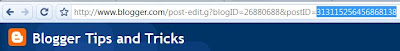
or in text form:
http://www.blogger.com/post-edit.g?blogID=26880688&postID=313115256456868138
Replace that postID with the postID of the accidentally deleted post (7150907635740804580) and press the ENTER key and presto, the post editor will change with the content of the accidentally deleted post in the post editor. Now all you need to do is to click PUBLISH and you would have recovered your accidentally deleted post with the original permalink.
No comments:
Post a Comment